 Return to Articles
Return to Articles
6.01.2024
How To Use First 5 Nevada to Find Services - In Just 5 Minutes
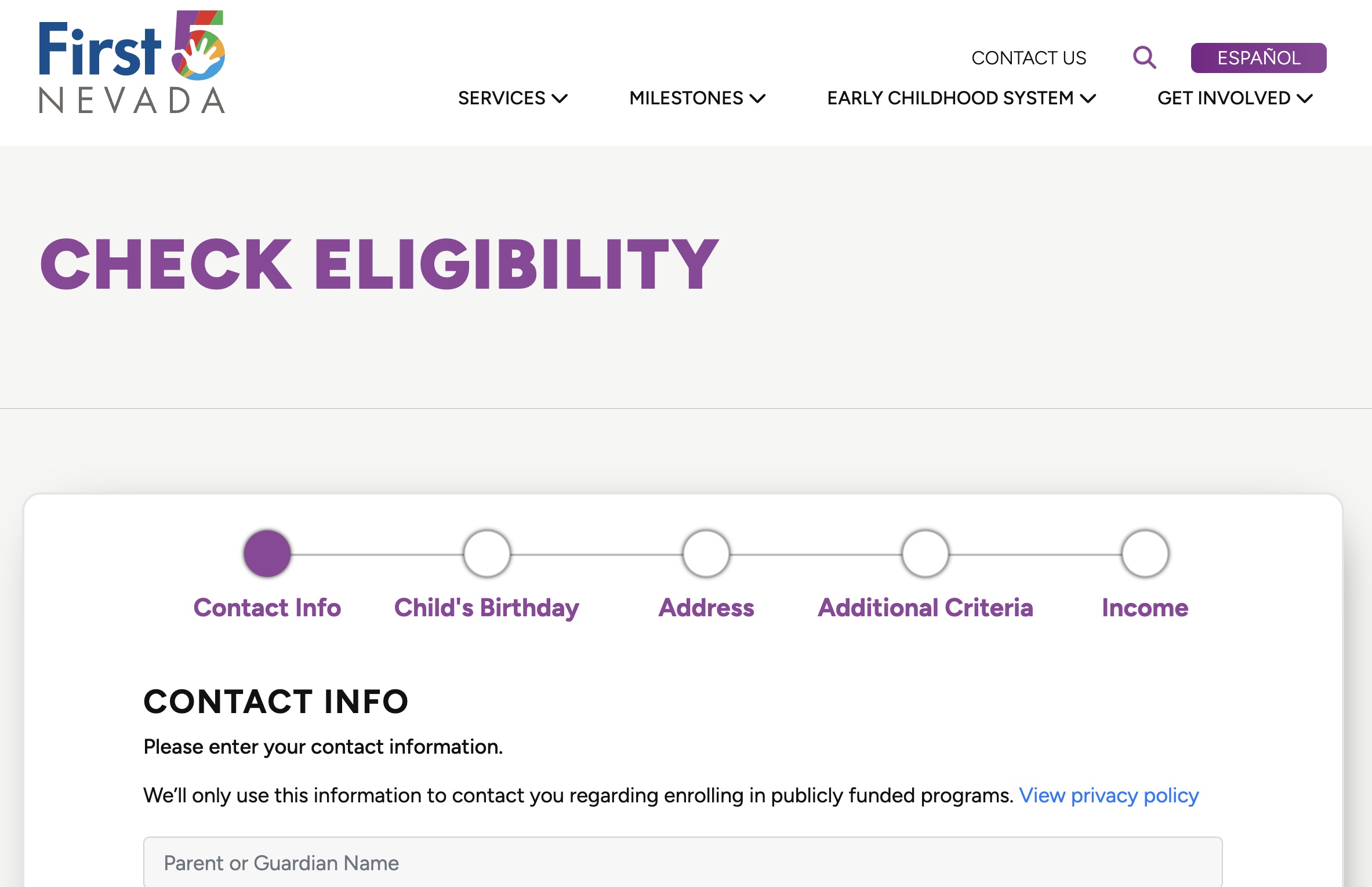
The First 5 Nevada website and eligibility portal helps families in Nevada have access to the programs, resources and supports they need to help their children grow and thrive.
“Healthy development in the early years provides the building blocks for educational achievement, economic productivity, responsible citizenship, lifelong health, strong communities, and successful parenting of the next generation.”
~ Harvard University’s Center on the Developing Child
There are many programs and services available throughout the State of Nevada, however it can be difficult for families to know what is out there and what they do, or do not, qualify for.
This site is meant to serve as a centralized location for programs, services and resources to help families find what they need, when they need it, based on their individual circumstances.
Families can quickly identify programs, services, and resources available to them across the various sectors of the early childhood system. The site currently includes nearly 30 different programs provided by more than 60 organizations throughout the state.
There is something for everyone, regardless of where they live or what their income is. And we look forward to expanding the list of programs and services, as well as additional resources, based on the needs of our young children and families.
FINDING SERVICES IN 5 MINUTES
The main call to action on First 5 Nevada is the large purple button that asks “See What I Qualify For.” This is the magic of the site!
Instead of searching a bunch of state, county and department websites, parents simply fill out a few questions and within 5 minutes they can get a listing of all the programs and funding they qualify for as well as specifics about the programs and how they can apply.
This article walks you through the process of using the Eligibility Portal.
Screen 1: Contact Info
Fill out your basic contact information.
To proceed, users must click on the consent button. The only information collected is basic contact information (name, email, phone number & address), along with which programs/services the user may qualify for. We do NOT keep, collect or share any information entered from the Child’s Birthday, Additional Criteria or Income questions.
Screen 2: Child’s Birthday
Enter your child’s birthday, which is used by the screener to identify program eligibility based on the child’s age.
For those who are pregnant seeking resources, simply enter your expected due date.
For families that have more than one child, you will have the option to enter another child’s date of birth at the end.
Screen 3: Address
Enter your home address, which is used to identify programs that are available in your area. To the extent possible, we have listed programs and organizations out by geographical area to limit the amount of clicks or searches that users will need to make.
Once you start typing the address, options will pop up automatically to choose from, or you can type out the full address.
If you are experiencing homelessness or unstable housing, you can enter any valid address in the general area. Generally, as long as you enter an address within the county and/or zip code of your location, the correct programs or services will be listed.
Screen 4: Additional Criteria
Check any criteria that applies to your child or your family.
The statements listed on this page of the screener were derived from the specific eligibility criteria for the programs and services included in the portal.
For example, some programs, such as child care subsidies, which have income qualifications, may waive those income guidelines if the family is experiencing homelessness, participates in other government programs such as TANF, or if the child is in foster care.
These questions help the screener identify which programs the family may need and also identify when certain conditions may make them eligible for services.
You will also see “information” tags after some of the statements. If you click on any of these (an “i” in a circle), it will create a pop-up with additional information, explanations or definitions for that specific statement.
As a reminder, none of the information provided on this screen is collected or stored.
Screen 5: Income
Enter the number of persons living in your household and your income.
Many programs included in the eligibility portal have maximum income requirements for eligibility. Most programs use a percentage of the federal poverty level, but not all. The Eligibility Portal does the calculations on the back end.
If the actual annual household income is not known, you can include an estimate. However, it is important to note that most programs require proof of income and even small changes can impact eligibility. So, it is important to provide information that is as accurate as possible to get the best and most accurate results.
Screen 6: Results!
Once all of this information is entered, the last screen will include a list of programs/services you MAY be eligible for, based on the information they entered.
From this screen, you can click on individual programs to go to the program page on the website to learn more (including how to apply). However, we encourage everyone to scroll to the bottom of the page first. At the bottom there are three buttons:
- Email my results - if you click here and enter an email address, the list will be sent via email (with links to access additional program information).
- Complete for Another Child - if you have another child, you can click this button and the system will save all of the information you entered and take you back to change the date of birth, as well as any other “additional criteria” information.
- Start Over - this button is primarily for personnel at community nonprofits and programs that are completing the eligibility portal on behalf of clients. If you click on this button, it will delete all of the information that was entered.
The First 5 Nevada Eligibility Portal was developed utilizing primarily publicly available information on a range of early childhood programs and services. The initial list of programs and services was developed based on information gathered through the NV Early Childhood Advisory Council. Our team compiled the list of programs and then conducted research to identify specific eligibility criteria, program descriptions and application processes. In some cases, our team reached out to program staff to clarify information or to ask for additional information.
OTHER WEBSITE FEATURES
The website is meant to be welcoming and easy to navigate for parents, and is centered around programs and resources in five service areas:
- Child Care & Early Education
- Health & Safety
- Special Needs & Early Interventions
- Food & Nutrition
- Parenting & Family Supports
Parents are encouraged to sign up for the First 5 newsletter to stay up-to-date on all the new resources and information added each month.
First 5 publishes a number of articles each month, organized by service area, to help increase awareness of programs and services, as well as to provide a lot of additional resources and information to parents.
Milestones
First 5 Nevada includes a milestones section that allows parents to look up “typical” developmental benchmarks for their children at varying age levels from birth to age 5.
Parents can select the age of their child and the site suggests things to consider when visiting your child’s doctor and provides resources if a parent feels like their child might need some extra help.
Nevada’s Early Childhood System
In addition to providing robust information about the many programs and services available to families, First 5 Nevada is meant to help create advocates at all levels to champion continued investments in the system - especially among parents.
The first way to do that is to educate yourself on the system itself. An “early childhood system” comprises all of the programs, services and supports that young children and their families need for optimal health and development. The system includes both direct services, as well as governance and support structures that enable programs and services to be delivered effectively and equitably.
In this section, we encourage parents to learn about how policies are made and enacted, and why continued investments in the system are good for our families, our economy and our community.
Get Involved
We also hope people will get involved, whether they join a parent or advisory group, or learn how to contact their political leaders to offer their opinions.
Helping Families
You will also notice the floating chat box on the site. First 5 Nevada strives to actually have two way conversations with families. The AI-generated chat will help guide you through the information on the site.
If you cannot find what you need or incur a challenge, you can submit a form through the Contact Us page. The Children's Cabinet staff will work directly with families as they navigate the system and coordinate referrals to community partners, as needed, to make sure you get the information and services you need.
In addition to being able to submit a question or concern, the Contact Us page has links to our Frequently Asked Questions, which you may find useful.



